Product updates
New updates and improvements to Feathery
January 8, 2026
Jan 8, 2026
Table element
- Feathery forms now offer a table element. Display large volumes of data in a structured format that allows you to paginate, sort, and set custom row-level actions for tabular data.
Logic rule automated tests
- Automated tests can now be written for your logic rules that run when the form is published. These ensure that your rules behave as expected even as you make updates to your logic, without needing to rely on time-consuming manual validation.
Document Intelligence
- Document intelligence now knows the current date and can do calculations involving dates.
- Free-form queries can now be used within a normal document extraction.
- Spreadsheet extractions now support an “Auto Detect” query type that automatically determines where in the spreadsheet to pull a value(s) from - not limited to specific tables.
- Emails that trigger AI extractions can now be forwarded from form logic rules as well.
- Spreadsheet cell extraction queries now support a name attribute.
- Improved overall robustness of document extractions.
Integrations
- The official Pershing integration is here. Open custodial accounts, perform account maintenance requests, sync statuses, and more. Book a demo to learn more.
- The Schwab integration now supports pulling all client information across an account, holder information, and more to support automated advisor transitions.
General Improvements & Fixes
- The earliest and latest allowed dates for the date selector field can now be set as relative dates to today.
- Excel sheet date values are now displayed as timestamps in the AI extraction document reviewer.
- Improved dropdown field behavior in the Feathery dashboard.
- Tables in the dashboard can now be sorted by multiple columns at once.
- The experience of configuring table views in the dashboard has been improved.
- The shared code feature is now out of beta.
- The number field default value can now also be a decimal.
- In the form submission results page, the field’s ID now shows up adjacent to the display text (if present).
- The autocomplete country attribute can now be set on City form fields, which will restrict the autocomplete options for the city to a specific country.
- Staging forms are no longer tracked for the max form limit for an account.
- The developer API form submission endpoint now supports triggering document templates to be simultaneously generated and values from the template to be returned.
- Powerpoint template tables can now be rendered in a more flexible manner.
- When promoting a form, its custom results columns will now be retained.
- Persona integration webhook can now be configured with the ID of your account rather than a specific form ID to be reused across multiple forms with the Persona integration enabled.
- The wealth account opening workflow CSV prefill method now supports indexing hidden field arrays by a specific index.
- Form file upload fields now display thumbnail errors more gracefully.
- Dropdown fields now handle large amounts of options (e.g. 10k+) effectively.
December 4, 2025
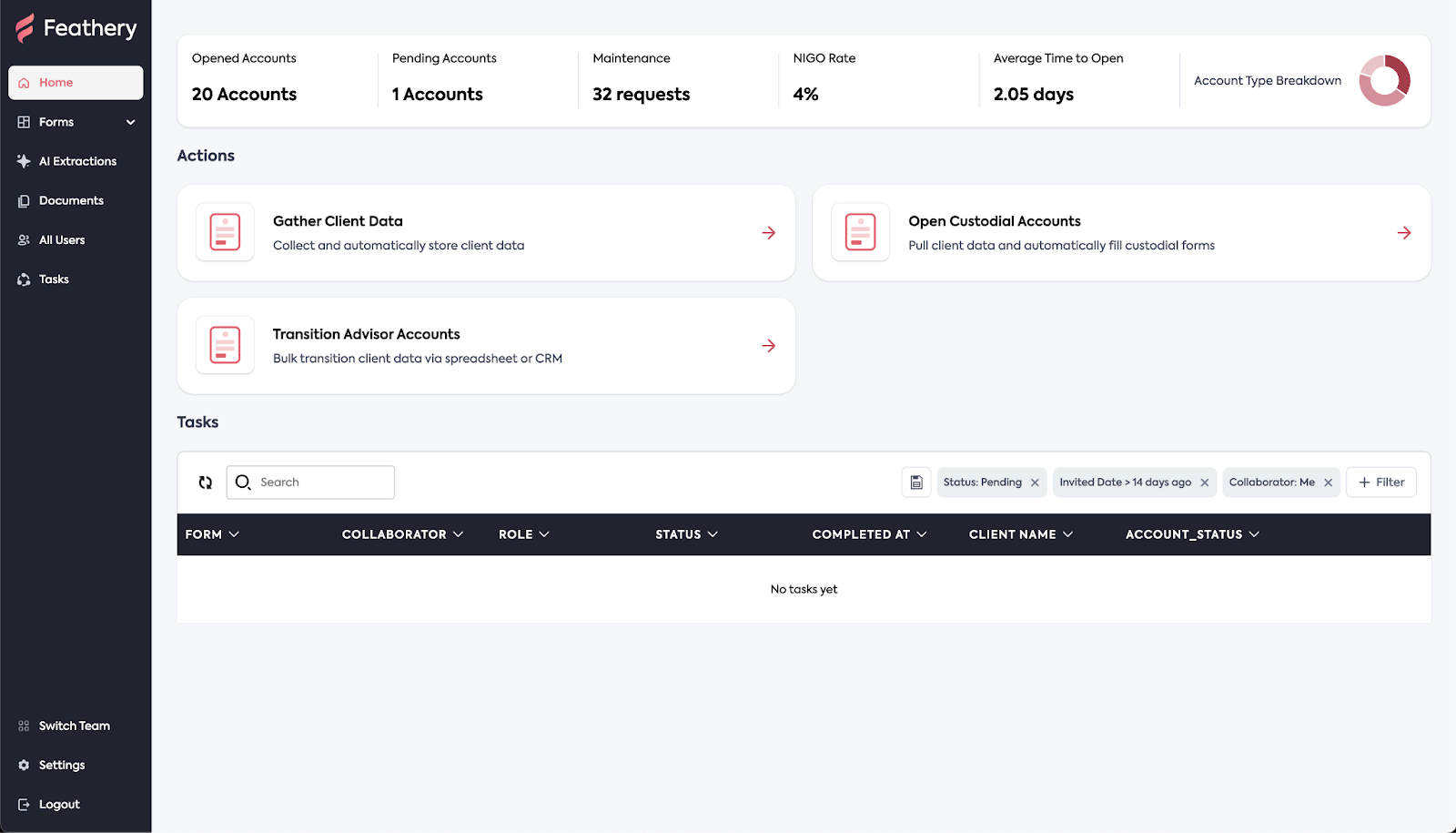
Dec 3, 2025
Dashboard metrics
- Feathery now supports a custom dashboard home screen that allows you to review custom metrics (e.g. completions, errors, field-level information), take actions, and review tasks. Keep all of your important information and workflows in one place.
Server-side logic rules
- Feathery has launched server-side logic rules, which allow you to set up custom no-code and low-code logic rules that run on Feathery’s server. Historically, advanced logic rules on forms have always run on the browser, but you can now adjust them to run on the server. This is more secure and does not require as many browser permissions.
Document Intelligence
- Feathery AI now supports tool usage, which allows our AI to call out to various web tools to enhance processing. For example, math abilities can now be enabled to allow our AI to do accurate calculations on top of extracted data.
- Image analysis extractions will now report the specific images from which an insight or observation was derived.
- When processing documents from a forwarded email, extra verification can now be enabled that requires a valid SPF, DKIM, and DMARC setup from the forwarded email to proceed.
Developer API
- Triggering extractions now validates uploaded files before they are processed.
- The fetch form schema endpoint now returns the internal form ID as well
New and updated integrations
- The Microsoft Dynamics integration now supports certificate and client-secret based OAuth authentication mechanisms.
- The Charles Schwab integration now automatically syncs accounts, account opening requests, NIGOs, and other servicing alerts automatically from a Schwab advisor account back to Feathery.
- The SMS messaging integration now supports variable substitutions.
General Improvements & Fixes
- The loading speed of all Feathery forms has been improved by over a second by shrinking payload sizes.
- Feathery is rolling out a new table design in the dashboard that allows for more intuitive grouping, sorting, and filtering of data.
- Custodial form field mappings can now be specified by an uploaded spreadsheet.
- The submission details screen in the dashboard now includes AI extractions that were run on the submission as well.
- While form click actions run, buttons will be disabled by default now.
- Invalid AI dashboard URLs will now redirect to the homepage.
- The dropdown multiselect field now supports a compact view for options when there are many selected. The order of selected options will also be preserved in the display.
- The form designer now shows validation errors if a button action is configured without a required field mapped as well.
- Additional AI extraction config fields now support autocompletion for field mappings.
- When a Generate Document button action is triggered, the envelope signing completion redirect can now be a custom URL.
- Field data now loads faster in forms and the dashboard.
- Field deletion is now much faster for larger accounts.
- Form results now load faster in the dashboard.
- Forms are now more robust to new published updates and will alert users about the update.
- Document template generation from a form can now take over a minute if needed.
- White label workspace cycles are now consistent with the admin workspace account.
- More robust validation for setting checkboxes to custom values like “no” and “yes”.
- The formName attribute has been fully removed from the latest versions of the React library.
- When downloading multiple files at once from a form, they will be zipped together.
- Custom scripts can now run in custom head code configured on a form.
- Fixed issue with errors showing up on repeatable matrix and radio group fields.
- The Feathery library version is now logged in the console when the Feathery library is loaded.
- A loading toast now shows up when a document is being generated in a Feathery workflow.
- Fixed issue with pin input field description not showing up above the field.
November 6, 2025
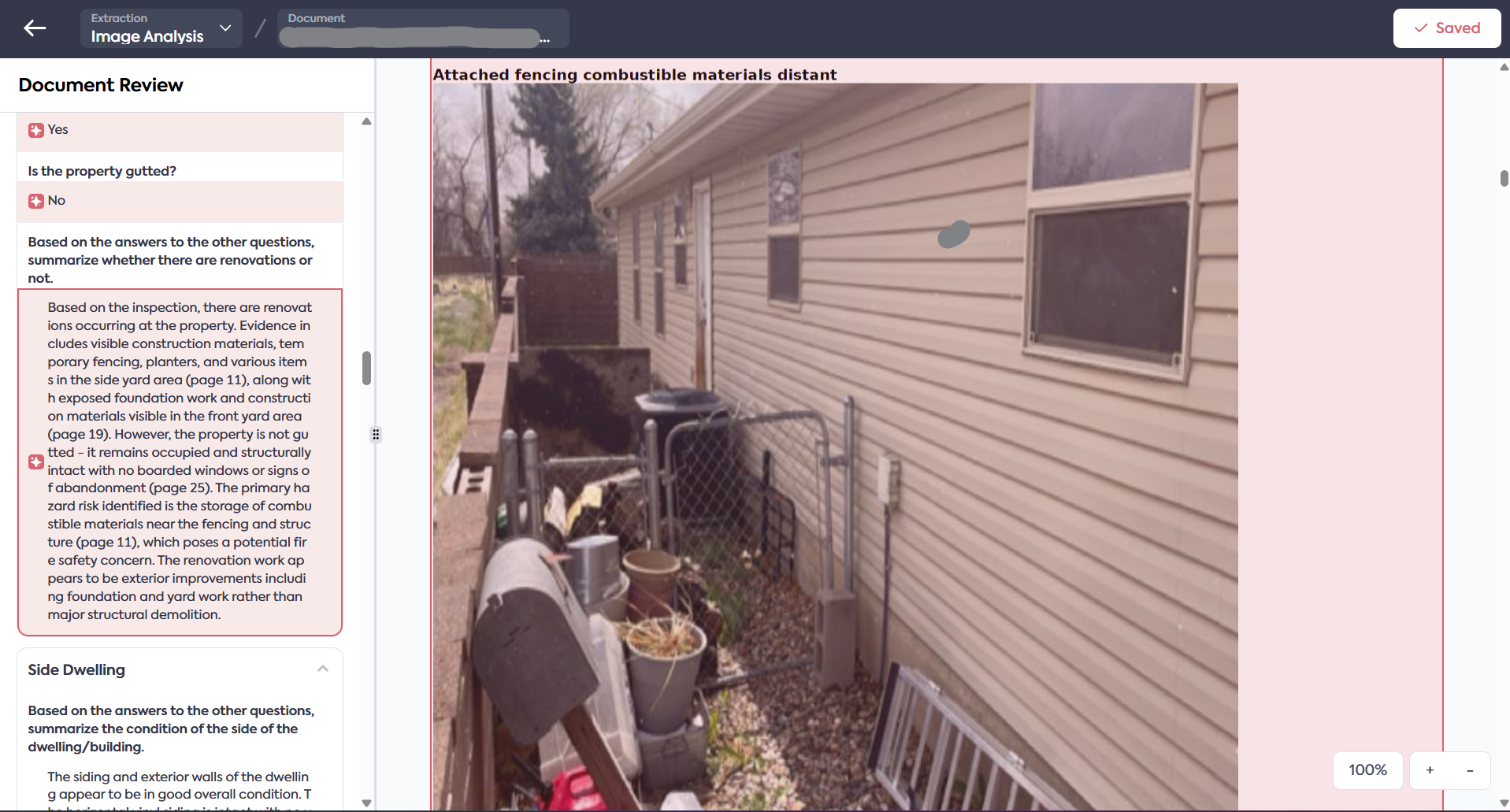
Nov 6, 2025
Document Intelligence
- AI extractions can now perform detailed analysis of free-form images and photographs (e.g. identifying risk factors of a house).
- Highlight Differences will only show if Compare Variants is enabled for an extraction.
- Multiple documents can now be uploaded at one time from the dashboard when kicking off new extraction runs.
- When an extraction is initiated from an incoming email, the logic rule can now automatically forward the email to a dynamic set of email addresses.
- AI extraction results table will automatically update as extraction progresses.
- Large PDFs are now displayed more efficiently in the dashboard and won’t slow down.
- Spreadsheet extraction queries can now be toggled to match on exact header values instead of using AI to process them.
- Spreadsheet extractions handle Excel documents with multiple sheets more robustly.
- Insurance coverage gap analysis is now industry specific.
- Extractions can now process zip files automatically.
- Legacy .xls files are now processable with Feathery as well.
- Extraction context rules can be generated dynamically now from field values - meaning the user can control how the extraction progresses.
- Improved reliability, processing time, accuracy, etc.
Advanced Logic & APIs
- The user ID is now accessible as a variable in AI extraction logic rules.
- The submission list API now accepts the use_cache flag which speeds up the response time at the cost of losing data freshness.
- Emails that initiate AI extractions and are subsequently forwarded are now logged and queryable from the developer API.
Custodial Account Openings
- Docusign envelope email reminder delay and expiration date can be configured dynamically for account openings.
- When adding the Schwab Docusign email or Fidelity joint agreements, the custodian name will be customized to them.
Document templates & eSignatures
- eSignature envelope email verification is now case insensitive.
- Images can now be dynamically generated on PowerPoint templates.
General Improvements & Fixes
- The Wealthbox integration has been updated with additional connectivity.
- Improved the behavior and styling of toasts in the Feathery dashboard.
- White label accounts can now access premium integrations as well.
- Hidden fields can now be server-side only to store sensitive data inaccessible by the client-side form.
- Multiple table filters can now be applied to the same field.
- Dropdown multiselect fields now handle overflowing selected options gracefully and can preserve the order in which options were selected.
- AI extraction metrics for the most recent billing cycle are now shown in the Feathery dashboard.
- The Create Option and No Option default labels of dropdowns are now translatable on a form.
- Repeating matrix field values are now formatted nicely on exported CSV reports.
- Updated URL field validation to be case-insensitive
- The getStepProperties SDK method now returns whether each conditional show-hide rule is for showing or hiding the element.
- The pin input field now has a responsive width similar to other fields.
- Data won’t be submitted on a form now until a user interacts with it, preventing unnecessary submissions.
October 7, 2025
.png)
Oct 7, 2025
Advanced Logic & API connectors
- Logic rules now support shared code. This allows multiple logic rules to reuse the same code (functions, variables, etc.) without needing to define duplicates, one per rule.
- Form logic rules can now run on a new event: when the form first loads.
- Form logic rules can also now run on a regular schedule, independent of form event triggers.
Document Intelligence
- Feathery has launched document insights. Go beyond simply pulling data off your documents - analyze insurance coverage gaps, flag anomalies in submitted documents, and more.
- You can now chat with your documents. Navigate to the AI extraction review screen, then click on the chat button to ask questions about your document.
- The AI extraction review and comparison screen has been improved with better selection, highlighting, and animations.
- When comparing data extracted from two documents, correlated entries in multi-value queries will display side-by-side.
- When triggering an AI extraction from the form, it will now display a detailed progress indicator.
- Free-form extraction results table has been streamlined.
- You can now set an overall “query name” to define a multi-value query that pulls several different data points.
- Feathery now supports automatically transcribing and extracting data from audio files.
Custodial Account Openings
- On the custodial form review screen, users now have access to a “Save as Draft” button that allows them to save a Docusign draft envelope.
New & Updated Integrations
- AMS 360 - Feathery’s AMS 360 integration now has full coverage across the EMS REST API, Web Services API, and OData API. This means Feathery workflows can push and pull virtually any AMS 360 data, including coverage information from all commercial and personal lines of business.
- Salesforce - the create and update record API connectors now support setting custom headers.
General Improvements & Fixes
- The design of the Feathery dashboard homepage with shortcuts has been improved.
- You can now access multiple Feathery workspaces from the same account and email. Easily switch between different teams in your typical workflow.
- Server-side only hidden fields are now supported. Values can only be set and read from these hidden fields on the server-side, not the form. This is useful from a security perspective for sensitive values.
- The task view now automatically refreshes to reflect the latest tasks in the queue.
- The Feathery task view now supports quick filters, which allow admins to pre-configure sets of task filters that are available for all users to leverage.
- Shortcut actions can now be reordered.
- Improved the drag interaction for elements in the form builder.
- The list users developer API can now be filtered by user creation time.
- The list form submissions API is now paginated and filtering by field values is now case-insensitive.
- There is now an API for listing all available hidden fields in the workspace.
- Form promotions are now robust against duplicate attempts.
- Various tasks such as notifications, extraction processing, etc. will now run faster and with less variation.
- Box integration file upload now automatically adjusts file names to be valid Box file names before uploading.
- Improved date picker field open behavior on mobile screens.
- The load speed of forms has been improved.
September 4, 2025

Sep 6, 2025
AI-Powered Document Comparison
- Place multiple AI-extracted documents side by side in a single view for easier comparison.
- Automatically generate comparisons across files to highlight differences instantly.
- Navigate to any section of any document with a single click for faster access.
- Review, validate, and reconcile complex data more efficiently across multiple documents.
Document Intelligence
- Improved accuracy and processing times, especially for larger and more complex documents.
- Encrypted PDFs with default encryption will now be automatically decrypted.
- Documents such as rich text files can now be processed.
- The spreadsheet extraction review screen now handles commas within the spreadsheet gracefully.
- Document extraction results now track the email of the person who triggered the run and allow filtering by that email.
- Document extraction results table columns can now be customized and display data pulled from the documents. They can also be searched by the extracted data.
- The inbox integration now allows automatic notification emails if emails without attachments are received.
Advanced Logic & API connectors
- We now support code sharing for advanced logic rules where functions and variables can be used across rules.
- When uploading reusable configurations to Feathery’s advanced logic feature, it will now display and save the uploaded file name for tracking.
- API connector configuration modal dropdowns now handle long names better.
- Hidden fields can now be created directly when configuring API connectors.
- You can now dynamically fill and generate a document template from advanced logic.
- The current form theme can now be updated from advanced logic.
- Generated Excel templates will now fit overflowing data better.
Document Templates & eSignatures
- Document template version history is now tracked and you can restore to an older version.
- The minimum size of a checkbox field has been decreased.
- File upload fields can be configured to display as a clickable link to the actual file.
- The document e-sign “Finish” button label can now be customized.
- E-signature audit logs will now be compressed to a smaller file size.
- When filling a value from a date selector field, the time will only be included now if the date selector field allows the user to select a time.
- PowerPoint templates are now filled faster.
New & Updated Integrations
- Quik:
- The Quik document viewer can now be displayed inline with the form.
- The Quik document viewer can now be configured with different modes for signing, reviewing, etc.
- The Docusign envelope status can now be saved to a field for tracking purposes.
- Signed and unsigned documents can now be synced to Salesforce, Dropbox, and Box.
- Docusign envelopes can now be generated in draft mode.
- The Docusign user can be dynamically specified via a field value.
- Schwab: The Schwab integration now supports better tracking of status updates (including NIGOs) from Schwab account openings.
- Redtail: The Redtail integration now supports dynamic authentication from a set of credentials collected via form fields.
General Improvements & Fixes
- The Feathery dashboard will now display contextual window titles as the user navigates to different pages.
- Keyboard shortcuts (like for copying and pasting elements) are now more responsive and consistent.
- The task view filter sets can now be saved and re-used by other accounts that are part of the same team.
- Feathery’s AI form generation is now more robust for larger and more complex forms.
- Form collaborators can now fill out the form in parallel if configured.
- The collaborative submission initiation screen is now more streamlined.
- Collaborative forms can be configured to only allow email invites or starting submissions directly.
- A collaborator role can be marked as completed directly from advanced logic.
- Form results are now filterable by the collaborator email who filled or will fill out the form.
- Collaborative form result filter labels are now more intuitive.
- You can now enable auto-clearing field values when they are conditionally hidden on a form.
- You can now set up home shortcuts for starting a collaborative form submission directly or via email.
- When generating a promotable copy of a form, “(Staging)” will be appended to its name.
- When copying forms, personal account settings like the flow tab positions will now be copied as well.
- The name of a form can now be updated from the Update a Form developer API.
- The Retrieve a Form Schema developer API is now sorted by the order of steps in the form and order of fields on each step.
- When copying a form via the Copy a Form API, the API connectors will now be copied over as well.
- Emails that are sent with attachments that are too large are now handled more gracefully.
- Form analytics are now retained on form promotion.
August 5, 2025
.png)
Aug 5, 2025
Document Intelligence
- Various foundational improvements to processing time, handling of large documents, accuracy, and complicated table formats.
- Global rules can now be configured on extractions to apply to all queries.
- Page filter rules can now be set for page number extraction queries.
- Fixed bug with reordering of entities within a multi-value query.
- Query rules can now be edited within the query bulk edit interface.
- AI extractions can now process .doc and .rtf files
- Review screen improvements:
- Feathery now supports native document comparison reviews that allow viewing the extracted data from documents side-by-side, along with higher level insights on the differences and similarities between the extracted data.
- The extraction review screen is now more performant for large documents.
- Processed Excel spreadsheets are now rendered visually.
- Spreadsheet review now includes visual highlights of the columns that were pulled.
Advanced Logic & API connectors
- You can now disable the ability to override API connector URLs and bodies from logic rules when setting up the API connector.
- The autocomplete on the code editor has been improved to only show the available options for that particular event type and enabled integrations.
- API connectors now support XML and SOAP request formats.
- API connector test requests from the dashboard now route through the same static IP addresses that the form requests do.
- Logic rule config data is now per-form rather than global across all forms.
Document Templates & eSignatures
- Signature notifications when a document is viewed can now be disabled from the document template settings.
- Audit logs of a document’s e-sign history are now automatically attached to the end of the signed document and can be disabled from the settings.
- All filled documents associated with a submission can now be downloaded from the submission result view.
- Our document templates now allow using all field IDs, including ones with previously invalid characters like spaces and dashes.
- Powerpoint templates now allow conditionally hiding and showing different slides based on field values.
New & Updated Integrations
- Feathery just announced our newest partnership with Black Diamond to expand on our existing integration with deeper coverage and additional resources for clients!
- Guidewire: Expanded to include several new actions available on Policy Center.
- Applied Systems: Updated with more coverage and SDK actions.
- Broadridge: Connect workflow data to systems like BRx Match for automatic reconciliation.
- Quik:
- Use advanced logic to dynamically fetch available forms for a particular dealer or available roles to fill out in a particular form.
- The experience of configuring the Quik integration has been improved and simplified.
- The review screen can be configured to display with sign actions, submit actions, or no actions.
- Used-defined fields can now be mapped as part of the Salesforce-Quik mapping definition.
- Loanpro:
- Additional actions for creating & searching for customers
- Loanpro base URLs and API keys are now accessible as variables from the API connector configuration.
- AMS360: Additional support for WSAPI and OData 22 API sets.
General Improvements & Fixes
- Feathery now supports password-based signups and logins.
- You can now customize the Feathery dashboard experience for your team with custom shortcuts and links that appear in a Home page.
- All business plan users can now set up React-based custom fields that can be used in their form designer.
- The mobile breakpoint for a Feathery form can now be customized from the form settings page.
- For integrations that have a File Submitted trigger, other non-file field values can now be mapped in the integration action.
- Improved the styling & design for the integrations dashboard page.
- For Meeting Intelligence, you can now configure if you want meeting audio data to be processed in real-time or the entire transcript to be processed after the meeting ends.
- Fixed an issue where clicking the Open Submission button would occasionally open a submission on the wrong form state (test vs live)
- Simplified the user experience for view-only Feathery accounts.
- The tasks tab is now hidden if not available on the current subscription.
- You can now disallow view-only accounts from exporting submission PDF and CSV results.
- For Feathery’s white label product, links out to forms can now be customized with a custom URL structure.
- Fixed issue where certain hidden field values were no longer editable.
- Form submission CSV export updated to allow exporting only the columns visible in the dashboard results table.
- Feathery has made enhancements to our support for WORM storage for client documents.
- Feathery’s public developer API now supports deleting forms.
- Improved how progress is calculated for progress bar elements.
- Field placeholders will no longer overflow the field itself.
- Form handling for failed step submissions has been improved.
July 3, 2025

Aug 5, 2025
Meeting Intelligence
- Feathery just launched AI-powered meeting transcriptions and data workflows! Unlike other meeting recording tools, Feathery allows you to pull structured information out of conversations (e.g. personal info, financial info, etc.) to feed into your workflows for filling CRMs, generating proposals, sending email follow-ups, prefilling forms, and more. Feathery’s recorder can be configured to automatically join your meetings and pull data & notes into your existing forms and workflows in real-time.
Document Intelligence
- Feathery has launched a suite of 100 document extraction query templates for common use cases like quotes & policies from specific lines of insurance, investment statements, reports, and more.
- Allow using plain English + AI to create rules to determine which pages of a document are relevant and should have data be pulled from.
- Document intelligence queries can now be bulk-edited as JSON directly in addition to the default no-code edit controls. This will also automatically create any hidden fields.
- AI extractions can now be tagged with custom labels.
- Document intelligence queries can now be auto-generated with AI by pressing the AI button in the bottom-left corner of the screen when on the Query tab.
- A regex schema can now be specified for the output of an AI query.
- AI spreadsheet extractions are now faster and more consistent.
Advanced Logic & API connectors
- Logic rules now support versions. Auto and manually saved versions of logic rules can be restored from logic history.
- API connectors now allow choosing both a live and test integration account that will be automatically used on the live and test version of Feathery forms.
- API connector integration templates now support selecting from Feathery field mappings.
Document Templates & eSignatures
- You can now enable or disable automatic conversion of numeric text to numbers when filling out Excel templates. The toggle is located in the settings tab.
- Document templates can now be duplicated from the list of documents.
- Field variables referenced in document templates are now automatically updated when the field is renamed.
New & Updated Integrations
- AMS360: prefill your Feathery workflows from AMS360 records and update your AMS360 records with data from Feathery.
- Holistiplan: automatically sync Feathery workflow data to Holistiplan for tax planning.
- Salesforce: You can now sync the options from a Salesforce picklist directly to a Feathery form field’s options.
- Quik: in the Salesforce object-Quik field mapping, Salesforce fields can now be specified with several layers of relations.
General Improvements & Fixes
- You can now specify a type for a hidden field, such as numbers or text.
- The setting on forms to allow editing existing submissions is always available to toggle now.
- Small elements in the form designer are now more easily selectable.
- Text in designers is more intuitively selectable.
- Form designer warnings around repeatable containers and fields now have additional useful context.
- Salesforce integration actions after the first one are now by default collapsed for performance.
- When copying forms, you can now choose between three different options for linking fields across the copy and original. Either all fields can be linked, no fields linked, or link settings will be retained (already linked fields stay linked while unlinked fields continue to be unlinked).
- When a Feathery field is renamed, any text or button elements that reference that field variable will automatically adjust.
- The Country field can now be configured so if its value is changed, it clears out the related address field values on the same step.
- Form promotion UX has been improved so the staging form defaults to the test environment and the production form only supports the live environment.
- Custom properties can now be configured on custom-coded fields in the Feathery dashboard.
- When setting custom HTML and iframe components in the form designer, they will now show up in the designer.
- When promoting a form, its tags will be automatically adjusted.
- Form translations can now be fetched and set from the public developer API.
- Improved behavior of field validation and focus on iOS.
onActioncallback in React library now passes back the entire action context.
June 5, 2025

Jun 9, 2025
Advanced Logic & API connectors
- Updated advanced logic linting so it warns on unused variables that need to be cleaned up.
- The SDK key can now be accessed in advanced logic via feathery.sdkKey.
- API connectors can now be automatically generated via AI.
- When a field ID is changed, references to the ID in logic rules and API connectors will now be automatically renamed.
- Logic rule element and step triggers are now clickable, which take you to their definition.
- New public API endpoint for duplicating a form in your account.
- Email bounce and complaint event logs can now be queried from the public API.
Document Intelligence
- You now have access to prompt templates for a variety of use cases, from insurance policies and applications to custodial statements, government IDs, and more.
- Spreadsheet extractions now support processing multiple spreadsheets simultaneously.
- Query details input will now expand as input increases in length.
- Improved scroll behavior of bounding boxes on the document review screen.
- “Continuous pages” toggle can now be enabled in the settings to improve extraction of tables that span multiple pages of the PDF.
- You can now specify criteria across an entire group of datapoints pulled from a multi-value query.
- The extraction ID is now available to copy in the extraction settings page.
- Extraction datapoints are preserved now when switching between single value and multi-value query types.
- Multi-value query datapoints can now be re-ordered.
- Extractions can now be grouped into folders.
- The free-form query extraction type now shows the actual queries that were run in the results.
- Spreadsheet extractions now allow limiting the number of sheets processed within a given spreadsheet.
- Extraction queries now support rules, which allow for more granular control over whether an extracted value should be pulled or not.
- Both CSV and free-form queries now run significantly faster.
- When duplicating an extraction, its integrations and logic rules will be duplicated as well.
- More file types are now supported such as WebP.
- Inbox Integration
- The inbox integration now allows saving processed attachments to a file field.
- New mode of processing multiple documents at once where you can map each document to a specific extraction variant.
- You can now specify a custom Feathery email address to process a specific extraction, allowing you to send documents from the same email address and control which extraction processes them.
- Emails are now processed faster.
Document Templates & E-Sign
- Feathery has updated support for auto-filling PowerPoint templates and conditional templating logic for including / excluding slides, generating images & tables, and more.
- When a document template is created, you can now test it out from the document settings by manually specifying test data to fill it out and download a copy.
- Document e-sign email notification subject lines can now be customized from the settings, and field placeholders can be used in the body.
- Excel sheet templates now automatically handle sheet titles with invalid characters.
New & Updated Integrations
- Black Diamond - Prefill Feathery workflows from Black Diamond data and send collected user data to Black Diamond.
- Quik
- When uploading a Salesforce field map, the attributes will now be validated against the authorized Quik account.
- The Salesforce map now supports specifying related fields to pull data from.
- Email OTP
- You can now use a custom sender email as long as it has been verified.
- The authenticated email address can be referenced in subsequent workflow logic.
- Plaid - the bank name datapoint is now more accurate.
- Webhook - now returns the submission completion time and last submission time as well.
- Most integrations now support sending the submission completion status as an attribute to the end system.
General Improvements & Fixes
- Promoting forms now by default keeps fields linked across forms. This means field IDs will not change on promotion.
- Multiselect dropdown options now wrap to the next line if the length overflows.
- When reviewing completed collaborative form submissions, the form will be in read-only mode.
- You can now specify custom webpage titles for forms deployed on custom domains.
- The default view for a step in the form designer now shows all hide-show rules present on the step.
- When loading results for the task view or form results, it now has a loading display while results are being pulled.
- When saving integration changes, the button will now indicate that it’s saving.
- Overlapping empty containers will no longer be automatically deleted in the form designer if they have a custom iframe or HTML component specified.
- Radio and checkbox groups can now be toggled to display horizontally by default instead of vertically.
- When including a field ID in a text field that allows variables via {{FieldId}} syntax, a dropdown will now display with a list of field IDs that can be chosen from.
- Button actions that trigger extractions now allow configuring if the extractions are processed simultaneously or sequentially.
- Hyphens are now allowed in URLs opened from the Open URL button action.
- Form results table now allows deleting results from the table view directly.
- No Folder has now been renamed to Default Folder for folder support in the Feathery dashboard.
- Bounce and complaint rates from custom emails that users send out are now monitored, and high bounce/complaint rates will be placed under review or disabled.
- The task view sort order is now saved on a per-user basis.
- The task view can now be searched by field values.
- Submission reports are now sent only for active forms. Recipient emails will only be sent to at most one time.
- White label workspaces will now have default themes that inherit from their primary and secondary brand colors.
- The task view loading time is now significantly faster.
- Form publishing is now faster.
- Dropdown fields now will no longer allow text to overlap with the dropdown chevron.
- Forms will now load even if the custom
headcode runs into an error. - Fixed issue with repeating signature field in form.
- Improved validation of phone numbers from Asian countries like India and Singapore.
- Starting a new submission will now work even if you’re on a unique submission URL.
- Firebase integration will keep the user logged in for longer by default.
- The feathery.ai PDF -> form migration tool now handles larger PDFs.
May 5, 2025

May 13, 2025
Advanced Logic & API connectors
- Logic rules can now be auto-generated via AI.
- Navigate to the Logic tab → Click "Generate Code with AI" at the bottom left→ Write a prompt and "Generate"
- Autocomplete for feathery.http methods has been improved.
- Advanced logic linting has been upgraded to the latest JavaScript version, enabling modern syntax such as the null coalescing operator.
- No-code logic rules now allow writing expressions with hidden fields.
- Editing large advanced logic rules is now much more performant.
- Pressing Command/Control-S will reformat the code.
Document Intelligence
- New extraction type allows querying language models directly with Feathery submission data.
- It is now easier to manage and edit extractions with many queries.
- Inbox integration now allows enabling the ability to process emails without attachments.
- The extraction review screen now supports viewing the location of data pulled from emails.
- The file name can also now be simultaneously saved into a Feathery field when the document is processed.
- Multiple queries on an extraction can’t save into the same field.
- Processed spreadsheet runs will now show the processed spreadsheet in the review screen.
- Very small files pulled from emails will no longer be processed since it’s unlikely they have relevant content.
- Extracted data is now returned in the public API for pulling past extraction runs.
- AI will now dynamically determine which row is the header for a spreadsheet when pulling data.
New & Updated Integrations
- Verisk - Enrich your Feathery workflows & submissions with Verisk data.
- Box - Send autofilled and e-signed documents to custom Box folders.
- Persona - Additional verification data points can be saved to Feathery.
- Power Automate - Allow dynamically renaming files uploaded to Power Automate.
- Quik
- Has seen improved Salesforce field mapping support.
- Customize e-sign email invite subject, message, and DocuSign “send on behalf of” property.
- Choose which Salesforce account to use for both live and test forms to pull relevant data into Quik forms.
- Dynamically control included Quik forms, groups, and Salesforce objects to prefill via advanced logic.
- DocuSign callback support that allows saving signed documents and associated callback statuses and then sending them to Salesforce.
- Dynamically enable DocuSign joint agreements and include additional e-signers / envelope viewers.
- Added a toggle to use Quik draft mode on both the live and test form.
- In draft mode, you can now enable the Quik form viewer to display Quik field IDs.
- Long-running Quik requests are now handled robustly.
General Improvements & Fixes
- Feathery’s navigation sidebar has been reorganized for clarity.
- Each custom domain set in Feathery can have a custom theme associated with its forms as well.
- The bulk add/edit field options feature now allows bulk-editing labels as well.
- The collaborator ID can now be saved to a field when inviting new collaborators.
- New account permissions:
- Enable or disable the ability to visit the form designer and edit the form itself
- Enable or disable the ability to edit field values on an existing form submission from the form itself.
- The form promotion tab can now conditionally not show up for workspaces.
- Improved white label field support.
- In the collaborator invite workflow, customizing the email will not be an option if the workflow is being started directly.
- Links to completed collaborative submissions can still be opened and reviewed.
- The form submission weekly report has been updated.
- Can now be configured to send daily
- Can be configured to send to custom email addresses
- The report email will now have a CSV attached with the new submission data since the previous report.
- White label custom fields can now be enabled or disabled on a per-workspace basis.
- Improved UI for document templates product
- The button action to generate filled documents now allows saving the URL of the filled document into a field.
- Word doc templates now handle special characters gracefully.
- The default task table sort order is now saved on a per-Feathery account basis.
- The submission list API can now be filtered to return submissions with specific field values.
- The default sender email for Feathery email notifications can now be white-labelled.
- Text field autocomplete options can now be navigated with arrow keys.
April 3, 2025

Apr 17, 2025
Document Intelligence
- Document extractions now support variants, which allow the same set of queries to pull data and save it into different fields.
- Document page search updates:
- Document page filtering now supports toggling between AND and OR logic.
- Page filtering now supports limiting the # of pages processed for a given query, including setting a specific start and end page to scan.
- If explicit page filtering rules are set, default AI page filtering can now be skipped.
- Extractions can be set to only look at the first N pages for every query in the extraction.
- Document extraction runs can now be triggered from the results page directly.
- Document extractions can now have staging and production versions that are automatically managed via form promotions.
- The Multiple / related type query can now be restricted to find only a single occurrence of related entities.
- Improved display of extraction run statuses.
- AI logic rule runtime order can now be edited.
- Extractions with the inbox integration turned on can now have queries that only run on the processed email.
- Introduced a new Yes/No query type that allows more effectively asking yes/no questions across a document.
Advanced Logic & API Connector Improvements
- Improved view of the logic & code editor with additional vertical space.
- The logic rule code editor in Feathery now supports searching, replacing, and regex matching.
- Deleting an API connector should now immediately reflect that change on the dashboard.
- API connector error logs can now be viewed in the dashboard on the API Connectors tab.
- You can now leverage reusable logic configs in your logic rules to efficiently search across large amounts of spreadsheet-like relational data securely.
- Logic rules now support accessing the form name and ID as constants.
- API connectors now support wildcards (*) when mapping response data to fields.
- New public API for seeding a newly created workspace with a custom template.
Integration Updates
- Charles Schwab: The Schwab integration now supports pushing additional datapoints from Feathery forms to the Schwab account opening tool. Feathery will also track and display the status of envelopes in Schwab’s account opening tool.
- EMoney: Additional actions are now available for the eMoney integration.
- Persona: New attributes can now be passed into the Persona flow, including a custom reference ID, personal information, and more. The Persona workflow output (ID #, birthdate, etc.) can also be saved into Feathery fields.
- Flinks: The Flinks workflow will now open in the same window to avoid permission issues.
- Quik:
- The Quik integration now supports sending Docusign envelope status updates to Salesforce.
- A single Quik form can now be filled multiple times in the same bundle.
Core Form Builder Improvements & Fixes
- Feathery analytics now supports additional views over the past 3 days and past 2 weeks of data.
- Improved robustness of drag-and-drop form interactions.
- Fixed issue with how Feathery dashboard was responding to edits of data on extraction runs.
- Fixed issue where the styling options for the selected version of a container weren’t showing.
- When generating a promotable copy of a form, you can now specify a custom suffix for fields on the copied form to inherit.
- Improved UX of asset editing, deletion, and renaming.
- Collaborative workflows can now have email invites disabled.
- Collaborative workflows can now be started on the test Feathery form.
- If a form is being promoted and the Feathery dashboard is refreshed, the promotion will continue to display as in progress.
- Submission and task results can now be filtered with a relative date filter (e.g. 14 days ago).
- Folders are now searchable in Feathery.
- When inviting a user to e-sign a document through Feathery, the invite email and email sender can now be customized.
- Feathery has improved support for InDesign document templates now.
- Document templates now ignore pre-defined fields that are too small to be useful.
- Fields fetched from the Feathery SDK now contain information about their position on the form as well.


.svg)

